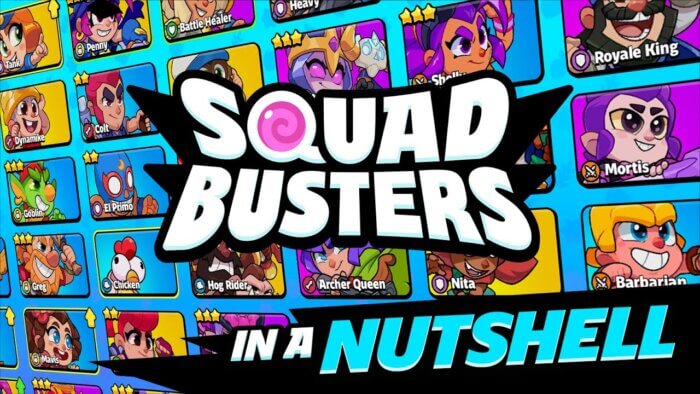After uncovering the secrets to unlocking the Hog Rider, it’s time to focus on another key character in Squad Busters: the Archer Queen. This guide will help you enhance your arsenal with one of the most powerful characters in the game. Follow the steps outlined below to add this formidable archer to your squad.
Steps to Unlock the Archer Queen
In Squad Busters, there are essentially two methods to unlock the Archer Queen. Here’s how to do it:
- Complete the TutorialThe first step to accessing the world of Squad Busters is to complete all stages of the tutorial. This will help you familiarize yourself with the game mechanics and prepare for future challenges.
- Access the SettingsOnce you’ve completed the tutorial, go to the game settings. You can easily find them in the upper right corner of the screen.
- Link Your Supercell IDWithin the settings, look for the “Connect ID” option. If you already have a Supercell ID, log in using your credentials. If not, proceed to the next step.
- Register a New IDIf you don’t have a Supercell ID, click on “Register.” Enter your email address and follow the instructions to verify your account. Once registration is complete, log in with your newly created ID.
- Restart the GameAfter logging in or creating a new ID, restart the game. At this point, you should receive the option to claim the Archer Queen for free.
Claim the Archer Queen
Once you’ve restarted the game, follow the on-screen instructions to claim the Archer Queen. This character will automatically join your arsenal, giving you an extra edge in tackling the challenges of Squad Busters. The Archer Queen is renowned for her long-range attack abilities and deadly precision, making her a crucial asset to your squad.
Now you’re ready to dominate the battlefield with the Archer Queen by your side. Good luck, and enjoy conquering the challenges that await you in Squad Busters!