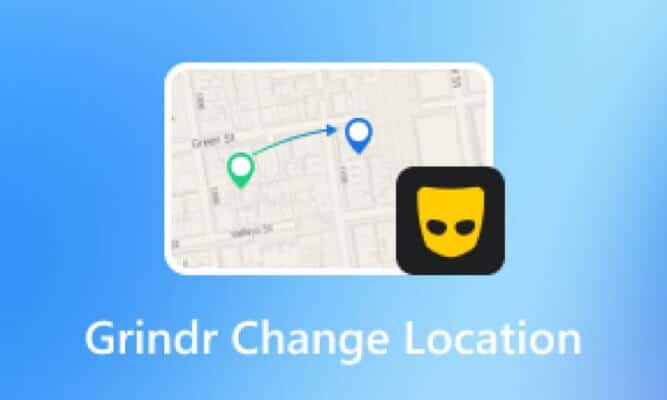Grindr, the most popular dating app for the gay community, has become an arena for flirtations, relationships and sometimes even secrets.
For those who venture into extramarital escapades or simply wish to maintain their privacy, uninstalling the app may seem like a quick fix .
However, uninstalling does not automatically delete chats, leaving potential digital traces that could be discovered.
This guide will give you a comprehensive overview of how to back up your Grindr chats and, if necessary, recover them even after uninstalling the app.
Why Backup Grindr Chats?
- Privacy Protection: A chat backup gives you more control over your privacy, allowing you to delete conversations from the app without losing them permanently.
- Data Recovery: If you uninstall the app accidentally or change phones, a backup allows you to recover your chats.
- Archiving Memories: Some chats may have sentimental value or contain important information that you wish to preserve.
How to Backup Grindr Chats
There are several methods for backing up your Grindr chats, depending on your needs and desired level of security:
- Screenshot: The easiest but least secure method. You can take screenshots of important conversations and save them on your phone or in the cloud.
- Third-Party Apps: There are specific apps designed to back up Grindr chats. These apps often offer additional features such as search, organization, and password protection.
- Device Backup: If you regularly back up your phone to iCloud (for iPhone) or Google Drive (for Android), your Grindr chats may be included in the overall backup.
- Exporting Chats: Some third-party apps allow you to export Grindr chats to formats such as TXT or PDF, making it easier to store and share.
How to Recover Grindr Chats After Uninstallation
If you have uninstalled Grindr and wish to recover your chats, you have a few options:
- Restore Backup: If you made a backup of your phone before uninstalling the app, you can restore the backup to recover the chats.
- Using Data Recovery Software: There are software specialized in recovering deleted data, including Grindr messages. However, the success of this method depends on various factors, such as the time elapsed since the uninstallation and the use of the phone in the meantime.
- Contact Grindr: In some cases, you may be able to contact Grindr customer support to request chat recovery. However, there is no guarantee that the company will be able to help you.
Video guide to recover chat on Grindr
Additional Privacy Precautions
- Password and Screen Lock: Protect your phone with a strong password and activate the screen lock to prevent unauthorized access.
- Data Deletion: If you wish to permanently delete Grindr chats, use a third-party app that offers a secure data deletion feature.
- Incognito Mode: Some third-party apps offer an incognito mode that hides the app icon and notifications, increasing your privacy.
Discover our Grindr tricks to optimize searches and find the right partner faster or discover our best LGBTQ+ guides for meeting services and gay clubs.